Regarding Code-Lock Protection
 What type of application does Code-Lock support and protect? What type of application does Code-Lock support and protect?
 Code-Lock is able to protect all executables (EXEs), DLLs and OCXs that are written using Visual Basic, C#, VB.NET and Delphi 5, 6 and 7. Applications written in C++, Fox Pro, VBA will be protected in the future. Code-Lock is able to protect all executables (EXEs), DLLs and OCXs that are written using Visual Basic, C#, VB.NET and Delphi 5, 6 and 7. Applications written in C++, Fox Pro, VBA will be protected in the future.
 How does Code-Lock protect my application? How does Code-Lock protect my application?
 The Standard version of Code-Lock is a demo-based protection system. It protects your Registered version in the form of an encrypted Data File, using military-strength encryption algorithm, which will only be unlocked when the correct Registration Code is entered. To ensure that your users do not share their Registration Codes, Code-Lock will only accept Registration Code that is meant for a particular computer. In addition, your unlocked Registered version will only run on the computer it is created on. Code-Lock detects any changes to itself and your protected application using CodeSecure Technology and will prevent *any* cracker from cracking your application successfully. The Standard version of Code-Lock is a demo-based protection system. It protects your Registered version in the form of an encrypted Data File, using military-strength encryption algorithm, which will only be unlocked when the correct Registration Code is entered. To ensure that your users do not share their Registration Codes, Code-Lock will only accept Registration Code that is meant for a particular computer. In addition, your unlocked Registered version will only run on the computer it is created on. Code-Lock detects any changes to itself and your protected application using CodeSecure Technology and will prevent *any* cracker from cracking your application successfully.
 What is 60-days validity Registration Code? What is 60-days validity Registration Code?
 This is an additional protection to prevent your user from registering your application and getting a refund later on. The Registration Code created will instruct Code-Lock to make your Registered version valid for only 60 days. If your user wants a refund or purchased using a fake credit card, your Registered version that was given to him will expire 60 days later. This is an additional protection to prevent your user from registering your application and getting a refund later on. The Registration Code created will instruct Code-Lock to make your Registered version valid for only 60 days. If your user wants a refund or purchased using a fake credit card, your Registered version that was given to him will expire 60 days later.
 How does my user register my application? How does my user register my application?
 Your application will show the Registration Screen via Code-Lock. In the Registration Screen, a User Data is shown which is specific for the computer your application is on. Once your user informs you of the User Data, you will be able to create a computer-dependant Registration Code for him to enter via the Registration Screen. When the correct Registration Code is entered, Code-Lock will unlock your Registered version. Your application will show the Registration Screen via Code-Lock. In the Registration Screen, a User Data is shown which is specific for the computer your application is on. Once your user informs you of the User Data, you will be able to create a computer-dependant Registration Code for him to enter via the Registration Screen. When the correct Registration Code is entered, Code-Lock will unlock your Registered version.
 What is a Data File? What is a Data File?
 A Data File (.dat) is the protected and encrypted file created from your Registered version. No one is able to unlock it without the correct Registration Code. It is created by using Code-Lock Create.exe after you have incorporated Code-Lock and have compiled it. A Data File (.dat) is the protected and encrypted file created from your Registered version. No one is able to unlock it without the correct Registration Code. It is created by using Code-Lock Create.exe after you have incorporated Code-Lock and have compiled it.
 Can I do without a Demo version? Can I do without a Demo version?
 In the case where your application comes in only one version (Released/Registered version), you can do without a Demo version but you will need a small executable (called the primer) so as to trigger the registration process. Without the registration process, your Released/Registered version will not run on any computers. In the case where your application comes in only one version (Released/Registered version), you can do without a Demo version but you will need a small executable (called the primer) so as to trigger the registration process. Without the registration process, your Released/Registered version will not run on any computers.
| 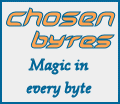
![]()